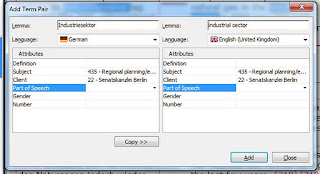Computers have
languages, too. According to an article in the American Scientist,
even the experts do not agree how many programming languages there are –
estimates range from 2,500 to over 8,500.
One recent
example which highlighted this variety was the mystery of the programming
language used in the creation of “Duqu”, a computer Trojan which has been
studied by heavyweight anti-virus companies like Symantec, Kaspersky Labs and
F-Secure. These IT giants were able to see the code which this Trojan consisted
of, but they were not able to identify which programming language had been used
to compile this code.
Why didn’t they ask a computer?
To me, as a mere
computer user without a programming background, the solution appears simple. It
is a computer language, and a computer is obviously able to follow the
instructions in the code (otherwise the Trojan would be of no use to the crooks
who created it). So a computer should be able to identify what language it is. This
seems to be an obvious logical conclusion.
But it is not
so. Igor Soumenkov, a Kaspersky Lab Expert, wrote a blog article “The Mystery of the Duqu Framework”.
The article outlines the history of the study of Duqu and the structure of the
threat which it poses, and it ends with an appeal which amazed me: “We would like to make
an appeal to the programming community and ask anyone who recognizes the
framework, toolkit or the programming language that can generate similar code
constructions, to contact us or drop us a comment in this blogpost.”
Digital guesswork?
Soumenkov
received a flood of blog comments and e-mail responses, and the mystery of the
programming language has now been solved. But it is interesting to check out the wording of the 159 comments on the
original blog article.
They are peppered with phrases like:
That code looks
familiar
It may be a
tool developed by ...
I think it's a ...
What about ...?
Just a guess ... the first thing that pops to my mind is ...
Sounds a lot
like ...
I am not a specialist but I would say it could be ...
One more guess ...
This does smell to me a little bit like ...
I'm gonna take
a wild guess ...
Plus a generous
sprinkling of words like might, perhaps, maybe, probably, similar, clue, feel,
remember, possibility and similar vague terms.
Data or brains?
For me, this
throws an interesting light on the use of computers in natural language
processing. The human guesswork in the comments on Duqu included many ideas
that turned out to be wrong, but the brainstorming process was helpful to the
computer experts involved, and the fuzzy process of human thinking led to a
solution which evidently was not possible with the computer alone. And all of
this for a language which is only useful in computers and has no meaning for
human communication (when did you last _class_2.setup_class13)[esi]?).
The situation in
translation between human languages is comparable. Automatic translation programs from Google,
Microsoft, IBM and others can achieve a certain amount of pattern recognition
and sometimes come up with plausible solutions. But only a competent human
being can evaluate whether this solution is really accurate or appropriate. So
these programs can be a useful tool in the hands of an expert, but there is a
distinct risk that they may get the wrong end of the stick.